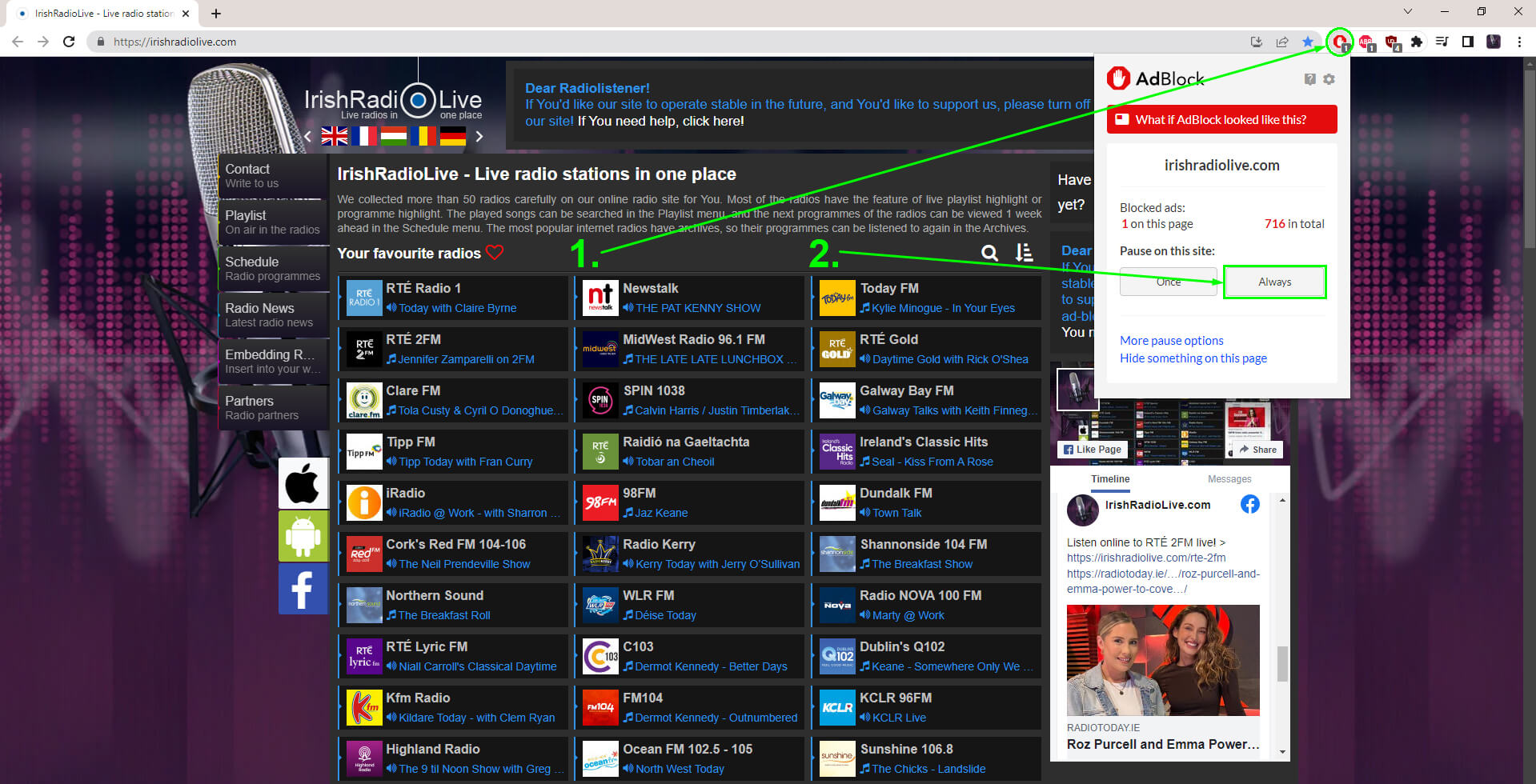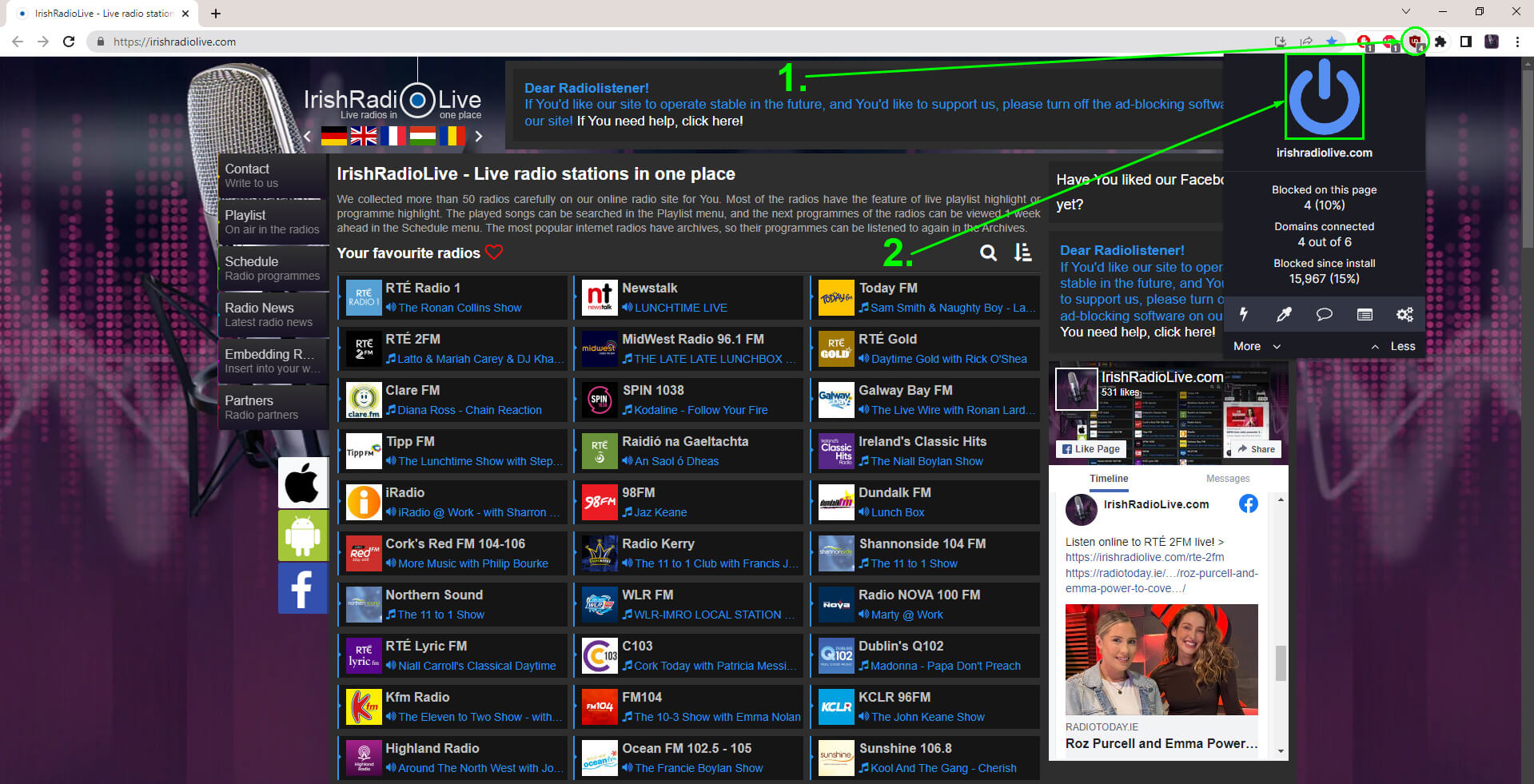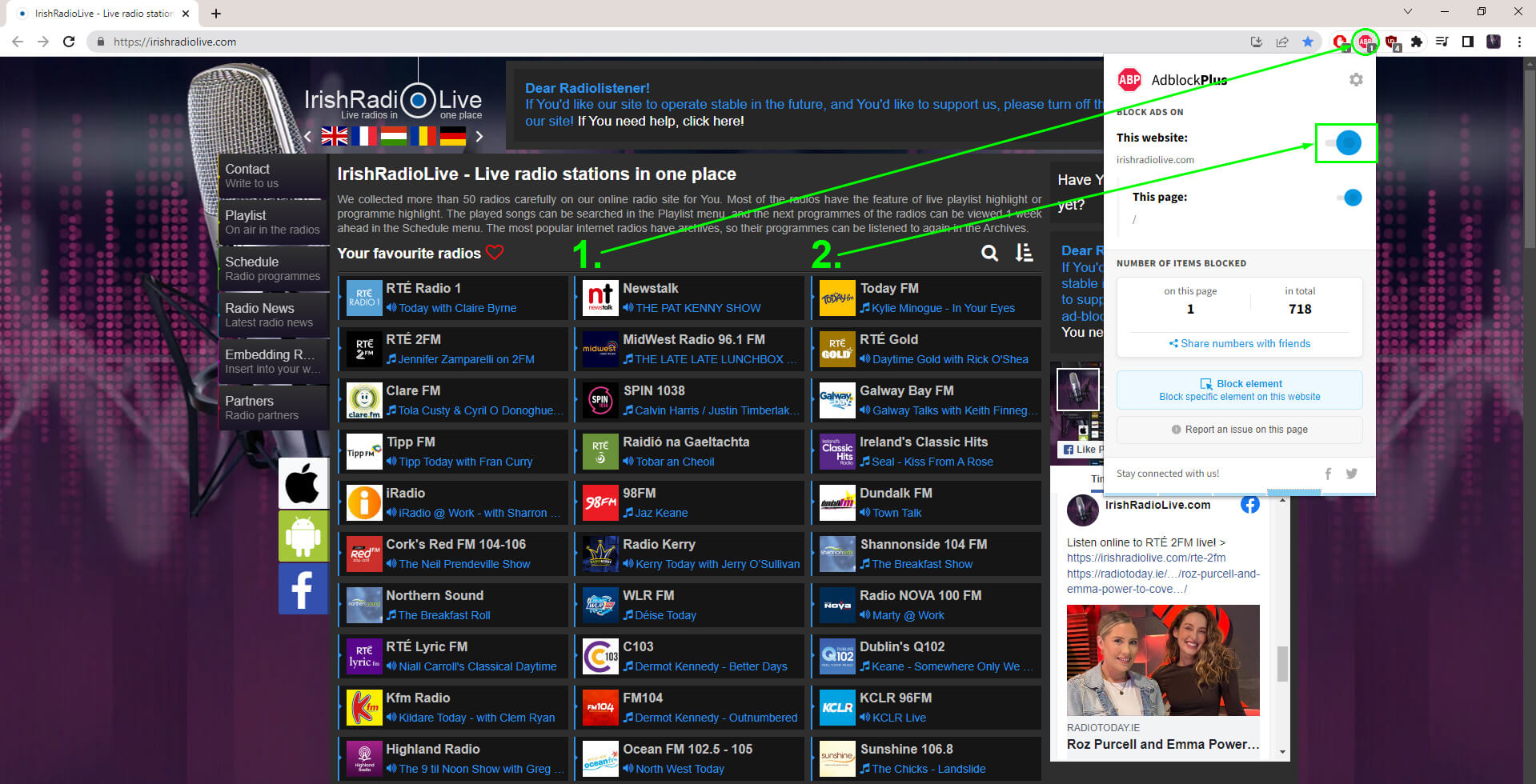Turn off the ad-blocker
Thank you for clicking here at all, and trying to turn off the ad-blocker on the site! It is important for us, because as every free website, we also try to keep running the site by advertisings. The maintenance costs include server rental fee, maintenance fee, and other development fees related to the site which are designed to make the online radio listening more comfortable!
Hereinafter we give you some guidance to successfully turn off the Adblock, Adblock Plus, uBlock, uBlock Origin, uBlock Plus, AdGuard, Ghostery ad-blockers.
Every one of them can be turned off by clicking on its icon at the top-right corner of the browser. Right click on it, and the appearing window will contain one big turn-off button, or some options to turn off (or pause) the ad-blocking only on the current page.
Click on the images below to see the numbered sequence of steps.
If you were successful the "Dear radio listener!" message will not appear at the top of the page anymore.
If you have any questions, or you need help, please contact us through this link: https://m.me/irishradiolive.com
Last update: 19.01.2025